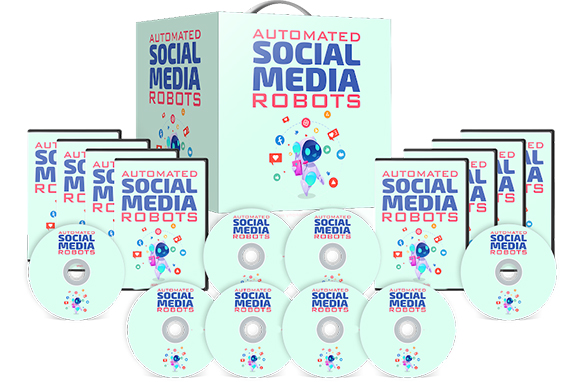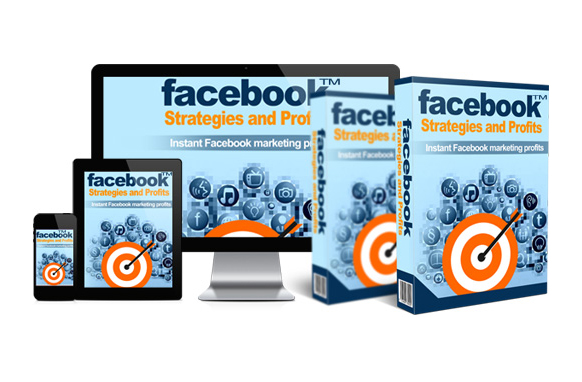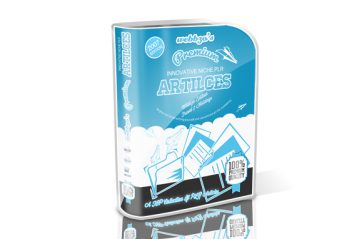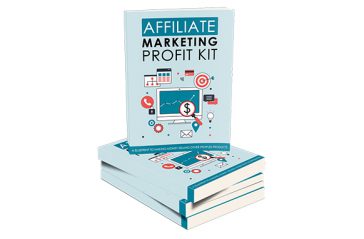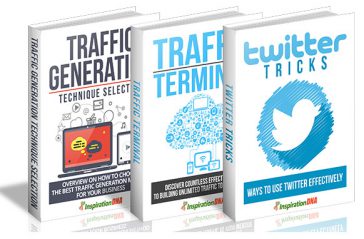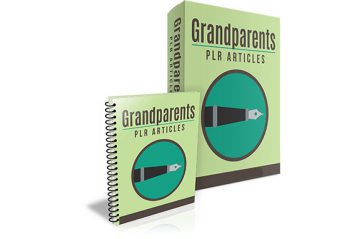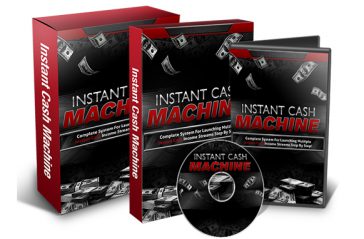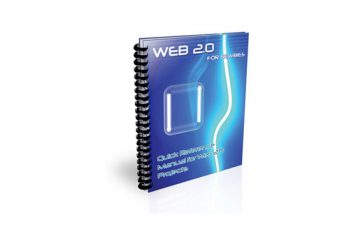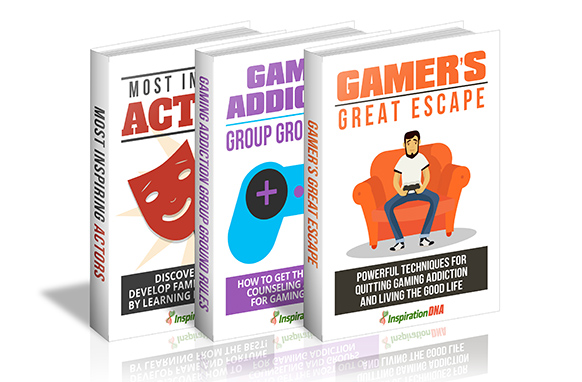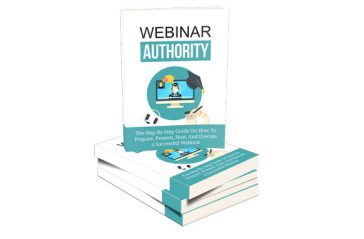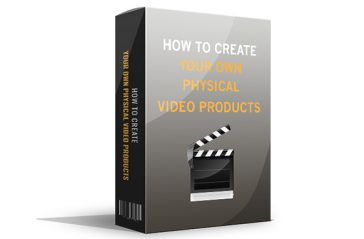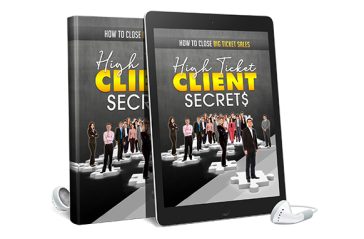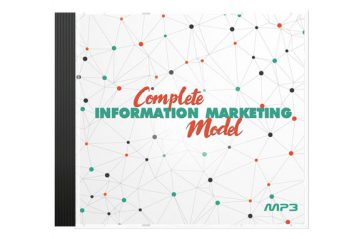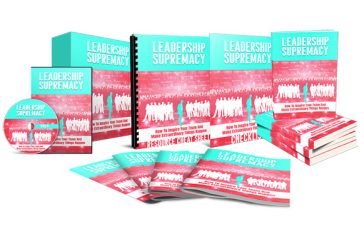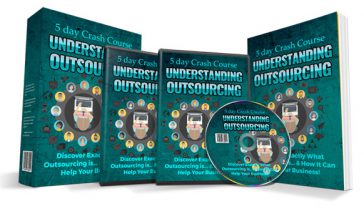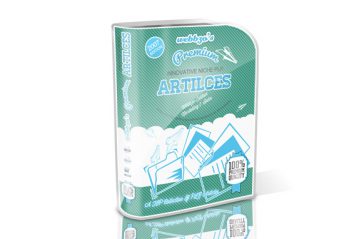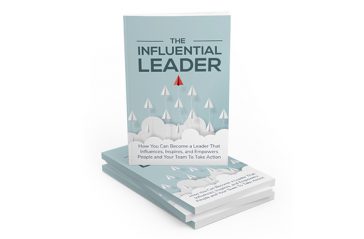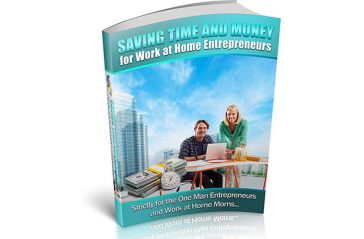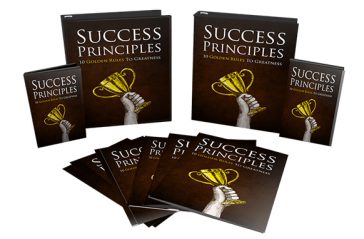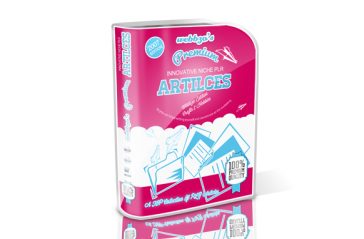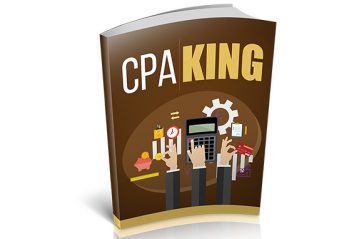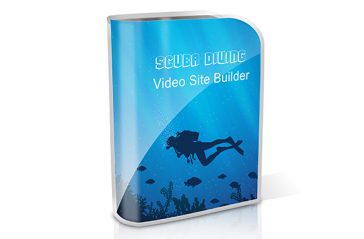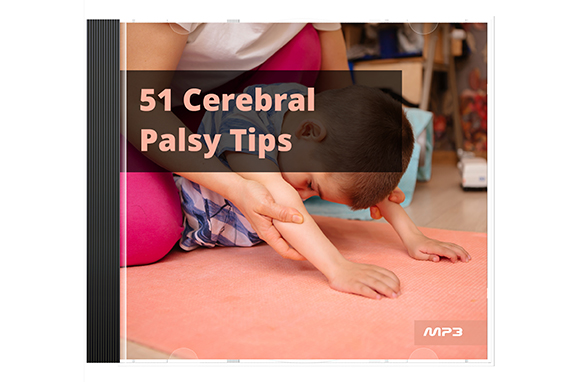Here’s a list of this 7 part video series in more detail
Video #1: Introduction
Before we jump right in, we want to make sure that you are given a quick overview of what’s inside this video course. Essentially a Birdseye view of what to expect so that you can implement it at a faster rate.
Video #2: Social Media Platforms
It’s easy to want to begin to learn how to automate your social media sites. But before we do, I want to make sure that you understand the purpose and reasoning behind each social media platform. While this may seem necessary, it is essential to figuring out where how you will be using each platform. Because the reality is that different social media sites have different purposes.
Video #3: Which Platform is Best?
What do you have a good idea of what social media platform is used for a specific purpose, it’s time to figure out which platform is best for your niche and your customers. In all honesty, summer social media sites may be irrelevant to you and your prospects and maybe sites that your prospects would never use. And sometimes, you may have overlooked a social media platform that may be good for your followers.
Video #4: Customize Your gameplan
Once you have a better general idea of what platforms you will use and that will appeal to your prospects and future customers, it’s time to customize your game plan. Now you want to figure out all the details as to what, when, how, and why it might fulfill your prospects’ needs. Knowing all of these details will allow you to figure out exactly how you will use your social media sites. This includes whether you are using them now or if you were going to use them in the future. This allows you to figure out precisely step-by-step how to automate the process.
Video #5: Map it out
Now, based on the detail of what you have discovered in the previous video, it is time to map out how you need to automate it. Does it make sense now why we are approaching it in this manner? Now before we use a software application, it’s time to visualize by mapping out what exactly it will look like.
Video #6: Automation Apps
Once you have mapped out your game plan in detail, it’s time to figure out what software applications You’ll be using to automate your whole social media presence. You will discover some free tools and some paid tools as well.
Video #7: Free Automation
Now that you have a good idea of the different tools that are available to you that are both paid and free, it’s time to utilize the free tour and show you how to set up your automation sequences.
Grab this video course and start learning how to manage and grow your social media presence.
Master Resale Rights Terms and Conditions
[YES] Can be sold
[YES] Can be used for personal use
[YES] Can be packaged with other products
[YES] Can modify/change the sales letter
[YES] Can be added into paid membership websites
[YES] Can put your name on the sales letter
[YES] Can be offered as a bonus
[YES] Can be used to build a list
[YES] Can print/publish offline
[YES] Can convey and sell Personal Use Rights
[YES] Can convey and sell Resale Rights
[YES] Can convey and sell Master Resale Rights
[NO] Can be given away for free
[NO] Can be added to free membership websites
[NO] Can convey and sell Private Label Rights
Building a Business Facebook Page is Critical for Increasing Market Share! Successful Network Mar... Read more
Webbzo Premium PLR Articles / Christmas Gift Ideas 195 PLR Articles Article quantity: 195 Exam... Read more
Is the fact that you would like to communicate better and begin conversations easily but just don't ... Read more
Make no mistake, turning a profit online is different from earning an active income. Your active inc... Read more
Collection of 3 Ebooks listed below. Traffic Generation Technique Selection Traffic Terminal... Read more
Article Quantity: 10 Example: Grandparents are very important in children"s lives. Because peo... Read more
Inside these 10 videos, I'll take you completely step-by-step through the methods of setting up an "... Read more
In "times of old" people relied on the Internet as a one-way tool for communicating with others. Mos... Read more
Collection of 3 Ebooks listed below. Gamer’s Great Escape Gaming Addiction Group Ground Rul... Read more
Webinars have become one of the most popular ways to promote a business in the past few years. They ... Read more
You can re-purpose the video by stripping out the audio and selling that as a product, as well as pa... Read more
There are plenty of innumerable home based business opportunities onthe Internet today. All of them ... Read more
This is a 1 part audio track about info or information marketing businesses... selling knowledge, in... Read more
"Now You Can Get Instant Access To 10 HOT, Over-The-Shoulder, Step-By-Step Video Tutorials.." Dow... Read more
Did you know that there outsourcing holds many benefits for business and one of the biggest advantag... Read more
Webbzo Premium PLR Articles / Email Marketing PLR Articles Article quantity: 50 Example: Wh... Read more
Leadership is a topic that will typically interest businesses, managers, and CEOs. It is certainly v... Read more
If you're looking for a fairly automated way to build a brandonline, you don't have to look further ... Read more