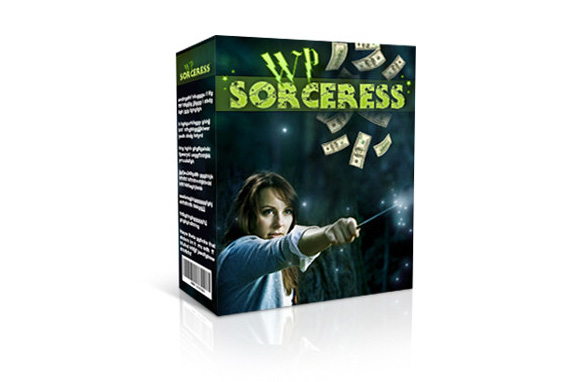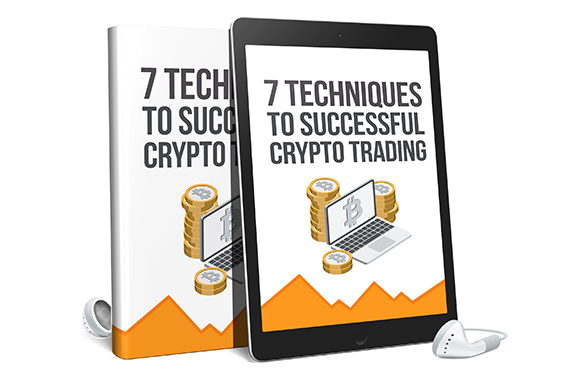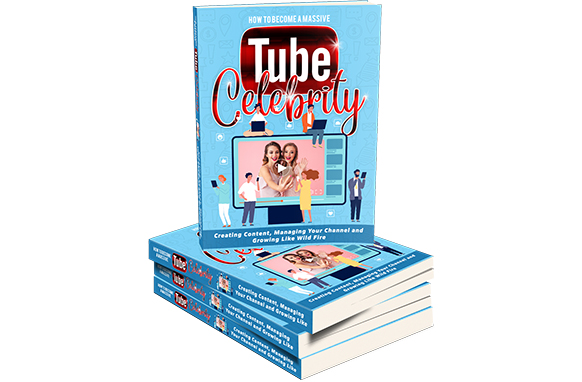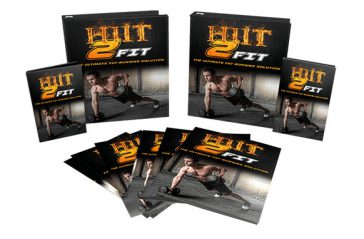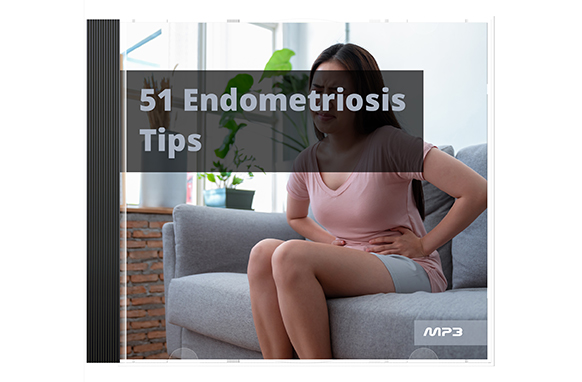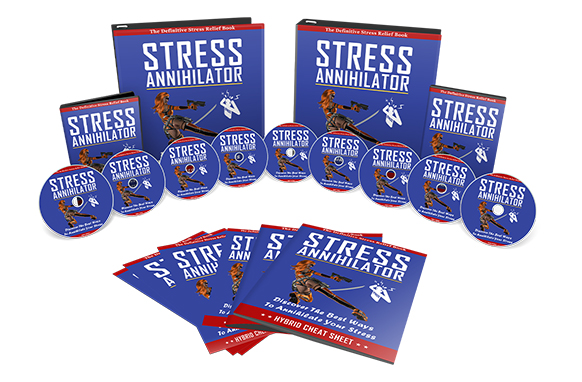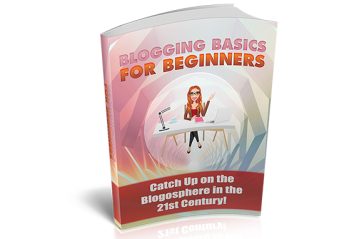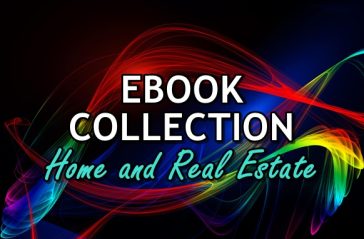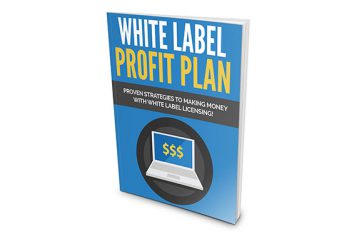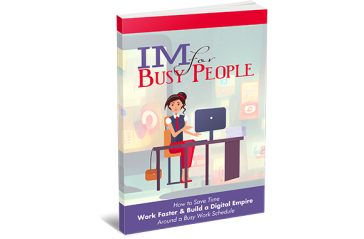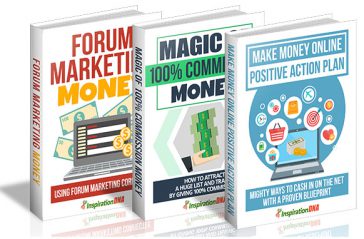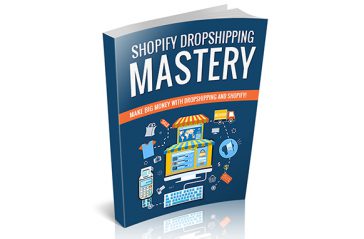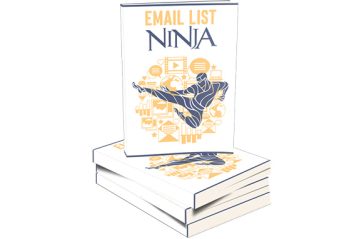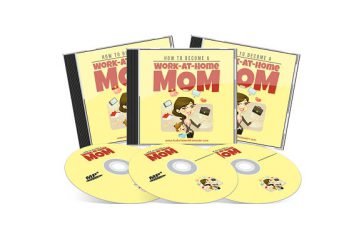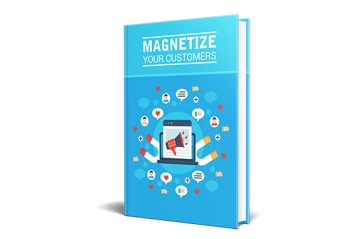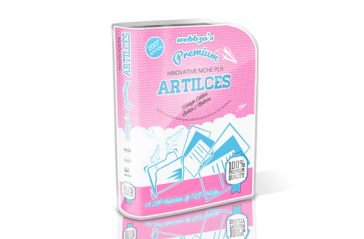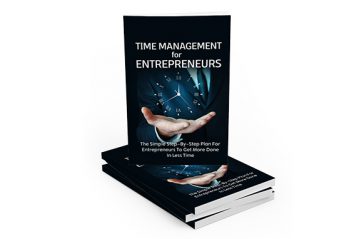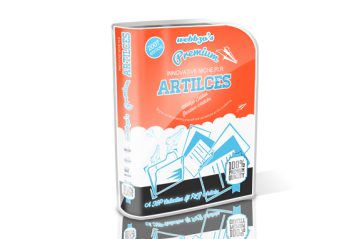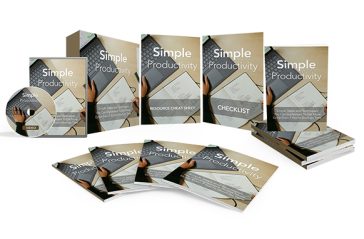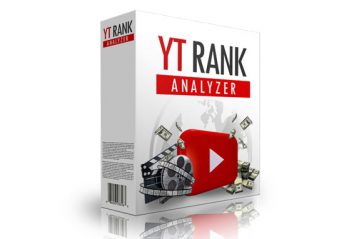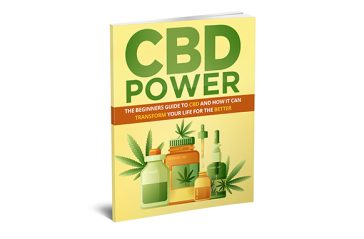To change a color, you just select the element name from a drop-down list. In the screenshot above, I have selected “h1” (the main header text color).
If you don’t understand the names of individual elements, you can just scroll through all the elements using the scroll arrows next to the drop-down list – and the color swatch will change color to show you the color of that element. So you can, for example, find all the green elements.
The tool shows the existing color of each element and you can then use a standard Windows Color Picker to choose a new color.
You can change as many elements as you wish, then just click the Save button to save the result. The tool will update the style.css file for the theme (which defines all the colors). Now just upload the new version to your WordPress installation and your blog will instantly switch to using the new colors. It really is that simple.
Easily Create A Theme Screenshot
Most WordPress themes have a “screenshot”, which is shown in the blog admin Themes section, to help the administrator identify all the different themes that have been uploaded to the blog.
Once you change the colors, the original theme screenshot will no longer match the theme.
If you are only using the theme for your own blogs, this does not matter. The screenshot is only ever seen by the blog administrator, when selecting which theme to use.
However if you plan to distribute the theme, you may prefer to include an updated screenshot.
WP Sorceress comes with a simple Screenshot Tool that allows you to very easily create a new screenshot for your new theme, just by clicking a few buttons.
Easily Create Your Own Unique WordPress Themes Now, With WP Sorceress…
MRR License for software
[YES] Can be used for personal use
[YES] Can be given away
[YES] Can be sold
[YES] Can be packaged with other products
[YES] Can be offered as a bonus with other things you sell
[YES] Can be added to paid or free membership sites
[YES] Can be offered through auction sites
[YES] Can sell Master Resale Rights
[NO] Tools cannot be modified in any way
This is a series of emails about email marketing start-ups. This product is a customizable email cou... Read more
With the skyrocketing prices of Bitcoin, Ethereum, Litecoin, and othercryptocurrencies, more and mor... Read more
Discover The Step-By-Step BlueprintBecome A Tube Celebrity... Even If You Have NO Ideas And You'r... Read more
Working at maximal intensity for an extended amount of time is physiologically impossible. So if you... Read more
Do you have endometriosis? Do you think you do, but aren’t sure? Are you having a hard time learni... Read more
The easiest system for managing stress and conquering worry has arrived... Discover How You Can P... Read more
Blogging and social networking are inextricably linked in the sense that both containcertain feature... Read more
Collection of 24 PLR Home and Real Estate related Ebooks you can sell as a Bundle or Individually. ... Read more
If you want to reach the kind of income you"ve been dreaming of, selling your own information produc... Read more
Still Looking For An Easier Way to Make it Online? This Is Your Chance For You To Save Time, Work... Read more
Set of these 3 Ebooks listed below. Forum Marketing Money The Magic of 100% Commission Money... Read more
Shopify has been a hugely popular system for a number of years, making it easy for people to start t... Read more
ATTENTION: Business owners, bloggers, marketers, coaches, product owners... "Discover The St... Read more
Video creation is easier said than done. There are software available in the marketplace but they ar... Read more
You need video in your business today! The Truth is... Incorporating Video into Your Business Inc... Read more
This is a 4 part audio course on how to become a work-at-home Mom. License: You may: - sell... Read more
44 Stock Videos about Lakes in 1080 HD. License Rights and Rules: What you CAN do: ... Read more
Small businesses will often rely on their website for consumers to findthem, so this is your opportu... Read more