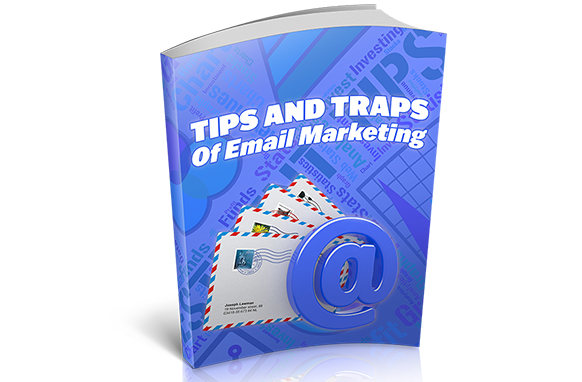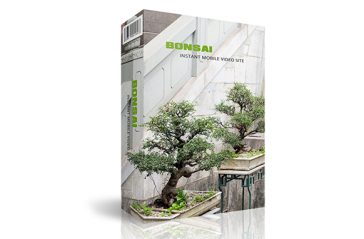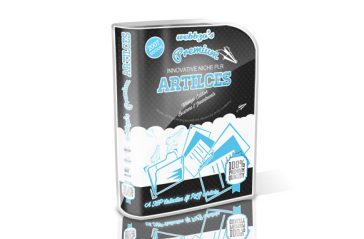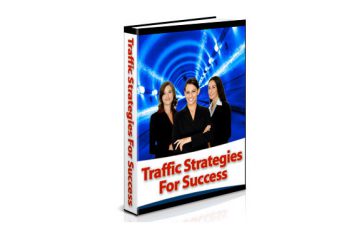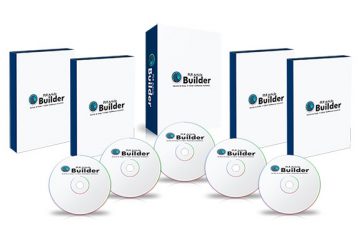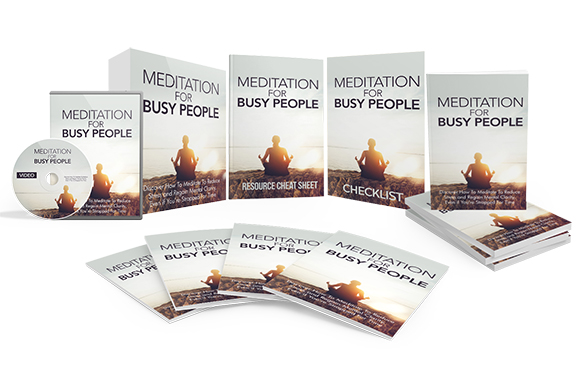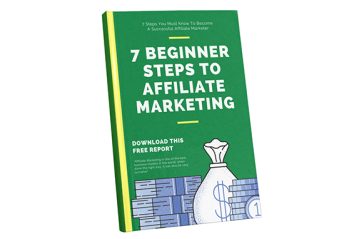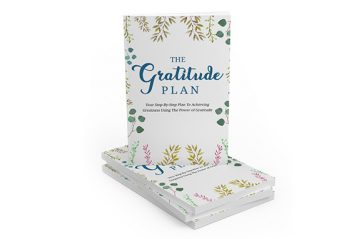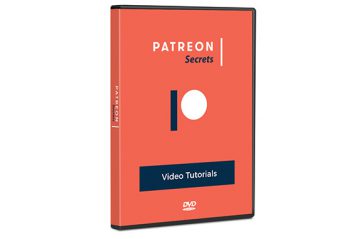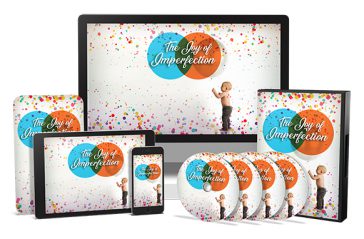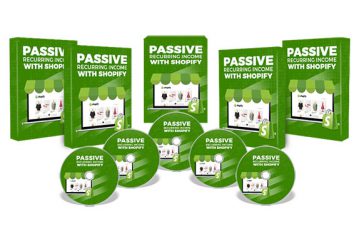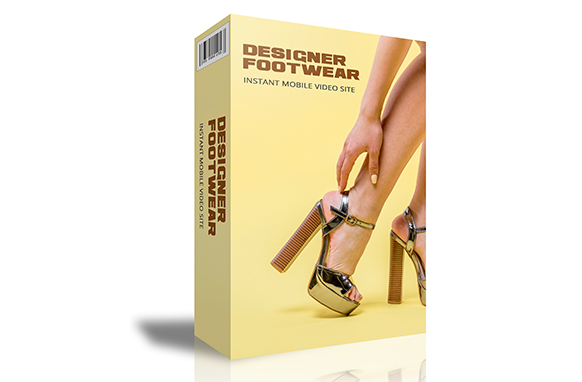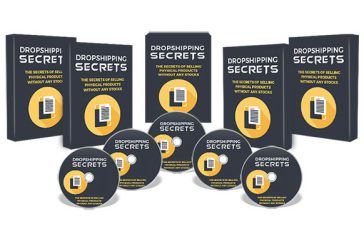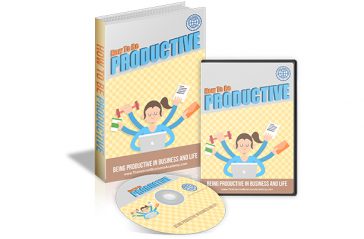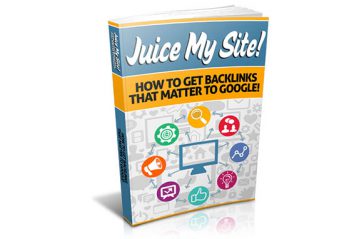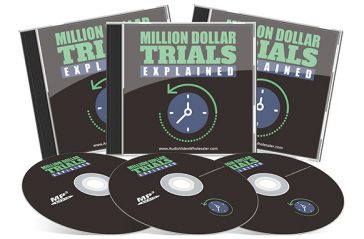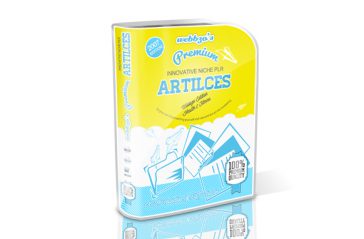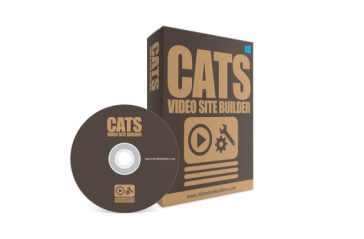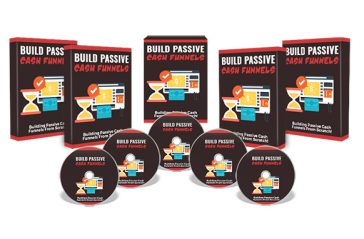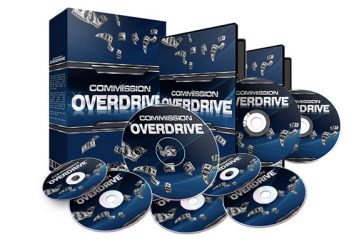EMAIL MARKETING BASICS
Ever since the Internet went online, email has been hugely popular with
everyone. At first, it was just a tool to keep in contact with people in one’s
office, but soon, it became the tool of choice for marketers online. Knowing
how to develop an email contact list and how to market to people online can
establish your business and make your sales grow exponentially. Doing it
right has many rewards, but doing it wrong can also cost you.
THE BASIC STEPS
While the basic steps are easy, you can create variations and specific
marketing strategies to appeal to the reader of your emails, no matter what
step you’re on. Literally, you will want to do the following to start an email
campaign:
- Set up a capture page
This is the page that entices readers to add their names to your
mailing list. It can include a free offer, like a newsletter, report, or
ebook, or it can give out a coupon as a nice gift for adding their
names. - Use a double opt-in form
Next, you want to use specific techniques to safeguard your list from
spammers and hackers. The double opt-in is the standard practice
these days, and we’ll go over that further later. - Set up autoresponders
After you have captured an email and verified the new subscriber,
You’ll want to send them a thank you for subscribing. There are
numerous activities that you will want to do to confirm some step in
the email campaign, and if you were to do them all manually, you’d
never get off of the computer. That’s why you need to set up
autoresponders to work for you. - Create multiple lists
While everyone may be signing up using the same tools, they may not
all go onto the same list. You should categorize your subscribers so
that you can target them quite specifically with particular products and
promotions that will appeal to them.
Rights: Master Resell Rights
The following dictates the terms and conditions to the rights of this product:
[YES] Can sell and keep 100% of the sales.
[YES] Can edit the squeeze page.
[YES] Can be bundled into another paid package and sell at a higher price.
[YES] Can be used as a bonus to another product you are selling.
[YES] Can be sold in a Dime sale event.
[YES] Can be added into a paid membership site.
[YES] Can pass on the Master Resell Rights privilege to your customers.
[YES] Can be given away for free AGAINST an email address (lead generation)
[NO] Contents of the product can be edited, modified or altered.
Your site will include many powerful profit-boosting features including... Videos sourced from Yo... Read more
Webbzo Premium PLR Articles / Office Furniture PLR Articles Article quantity: 10 Example: W... Read more
How Does Content Help You Get More Traffic? Search engines love websites that offer valuable content... Read more
There are multiple reasons which lead people to not to be wealthy. Try to think through about yourse... Read more
The "PLR Article Builder Software Pack" contains everything you need to get started! Instant Soft... Read more
42 Stock Videos that include Backgrounds in 1080 HD. License Rights and Rules: What ... Read more
"Now You Can Get Instant Access To a 10-Part Training Series To Help You Get Ahead Even More..." ... Read more
Affiliate marketing is a great way to earn passive incomewithout having to develop your own products... Read more
Author, William Arthur Ward, once said, "Gratitude can transform common days into thanksgivings, tur... Read more
8 Part Video Series about Patreon Secrets. Intro What Is Patreon? Â Why Patreon? Set... Read more
165 Stock Videos about Religion in 1080 HD. License Rights and Rules: What you CAN d... Read more
Your life is a product of what you choose to believe. If you get an idea in your head and you truly ... Read more
Here's a list of all the subjects this book tackles… Introduction to Shopify and Passive Re... Read more
Our special software will instantly build a professional looking video site, featuring your chosen a... Read more
6 Videos about Dropshipping Secrets Part 1 - Intro (1:35) Part 2 - Research (3:03) Part 3 -... Read more
This is a video set about News Feed that will show you how to drive traffic from Facebook with nativ... Read more
Since we"re in the festive mindset and people are thinking about New Year"s resolutions and ways tha... Read more
Search engines often use the number of backlinks that a website has as one of the most important fac... Read more