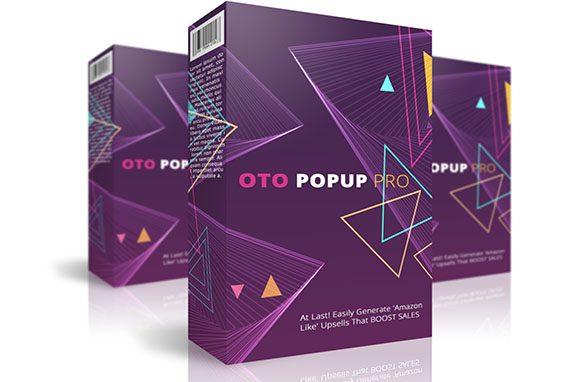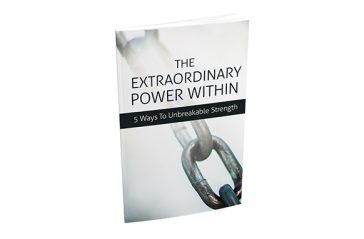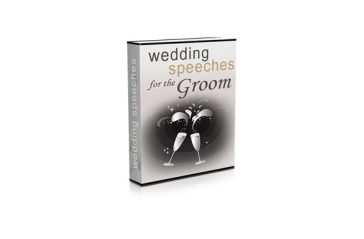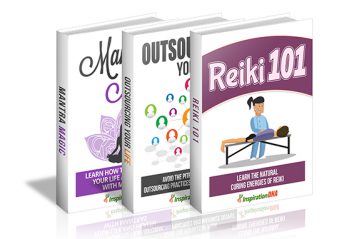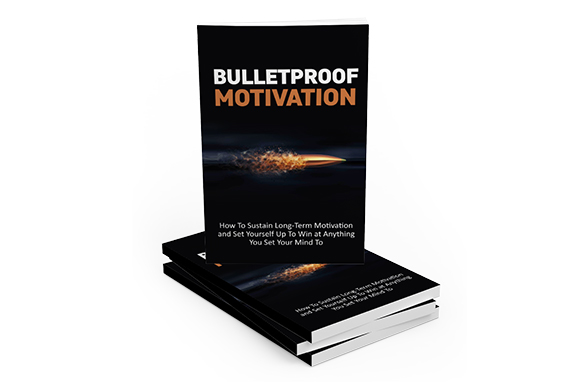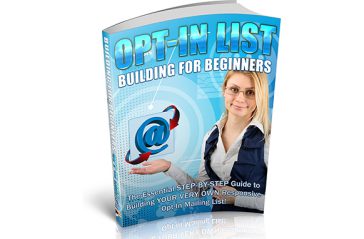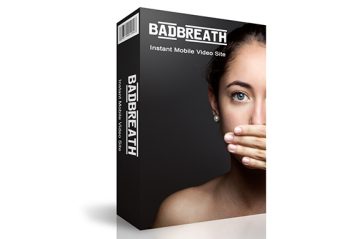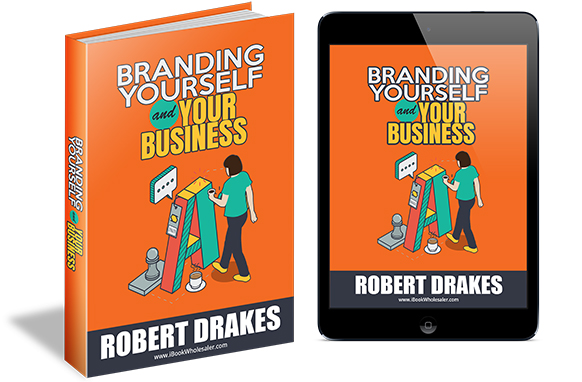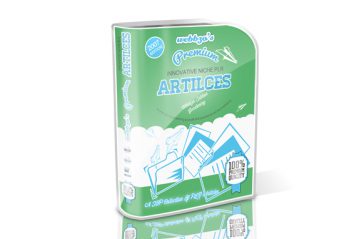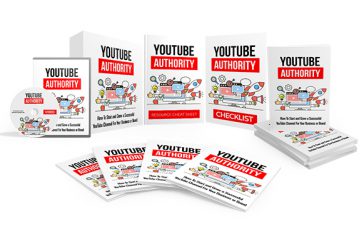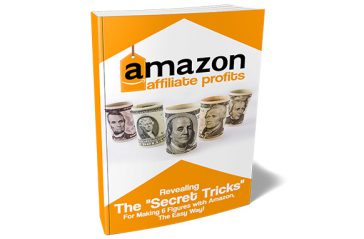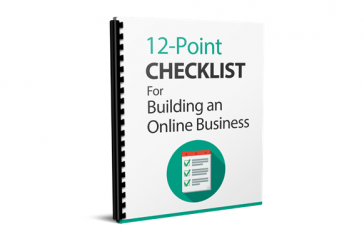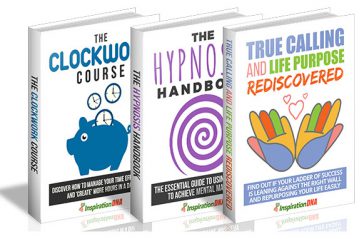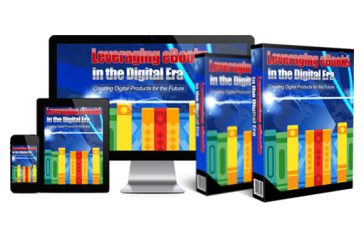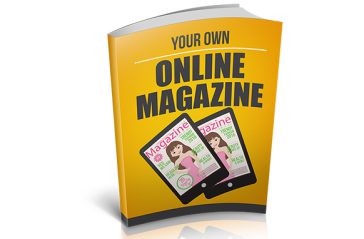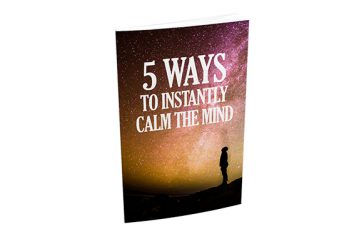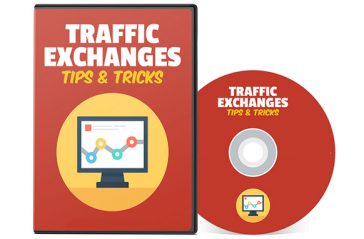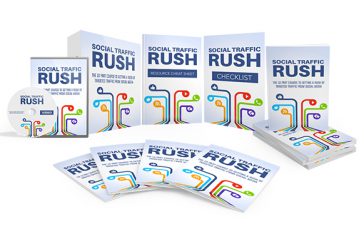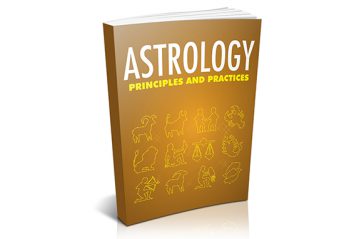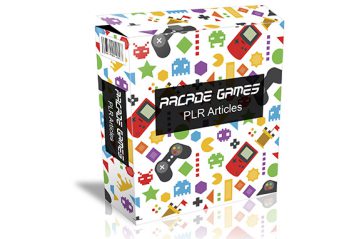This software is designed to be very easy to use.
All you really have to do is fill in information the way you would do when you are filling out any other form.
Step #1:
Open up the software.
Step #2:
Simply follow the instructions in the software filling in the required information as you go.
Step #3
Once, you are done, you can save the Upsell Popup HTML code as a text file on your computer, or copy it to your clipboard.
Step #4
Follow the instructions in the text file, on how to insert the button code into any HTML file. Then upload your edited HTML page to your server and link to it. Your sales page with the upsell popup should now be ACTIVE.
e.g. http://www.yourdomain.com/salespage.html
** If you DO NOT have a server, you can copy the HTML code and paste into any free service e.g. blogger that allows HTML code.
Important User Tips
User Tip #1: When the field asks you to enter your color choice, the color codes in the example are the same color codes as in the demo pages. You can just copy and use those as your preferred color choices.
User Tip #2: If you want to change the ‘Yes, Add To Cart‘ text you can do so by editing your HTML and changing it to your preferred ‘Call To Action“.
User Tip #3: You can change the font color and size of the text within the coupon box pop up by directly editing the generated HTML code.
User Tip #4: If you want to change the background color of the pop up you can do so by changing the color code in the first style sheet #light section under background: #FFF; change that to any color you want to try.
User Tip #5: If you want to change the font size of the coupon button text, you can do so by changing the font size in the last style sheet .btn section under font-size: 30px; change that to your desired size.
Master Resell Rights Terms and Conditions
[YES] Can be sold
[YES] Can be used for personal use
[YES] Can be packaged with other products
[YES] Can modify/change the sales letter
[YES] Can be added into paid membership websites
[YES] Can put your name on the sales letter
[YES] Can be offered as a bonus
[YES] Can be used to build a list
[YES] Can print/publish offline
[YES] Can convey and sell Personal Use Rights
[YES] Can convey and sell Resale Rights
[YES] Can convey and sell Master Resale Rights
[NO] Can modify/change the main product
[NO] Can modify/change the graphics and ecover
[NO] Can be given away for free
[NO] Can be added to free membership websites
[NO] Can convey and sell Private Label Rights
21 Stock Videos about Computers in 1080 HD. License Rights and Rules: What you CAN d... Read more
In life, we encounter numerous challenges that test our physical and mentalresilience. These trials ... Read more
All you will have to do is fill in your specific information into the templates; and then begin rehe... Read more
Collection of 3 Ebooks listed below. Mantra Magic Outsourcing Your Life Reiki 101 &nbs... Read more
"How To Sustain Long-Term Motivation and Set Yourself Up To Win at Anything You Set Your Mind To" ... Read more
Emails are replacing regular mails from the post office. Not only because it is cheaper, since you d... Read more
Inside these 12 videos, I'll show you step-by-step exactly how you can use this simple formula to st... Read more
48 support & help icons and images in GIF and JPEG format. This product can be used to enhanc... Read more
Your site will include many powerful profit-boosting features including... Videos sourced from Yo... Read more
WHAT'S INSIDE: ✅ Grab the attention of your stakeholders.✅ Strengthen your position in the ma... Read more
Webbzo Premium PLR Articles / Gardening PLR Articles Article quantity: 25 Example: If you'r... Read more
I recorded 10 exclusive, step-by-step video tutorials that'll show you the tools, techniques a... Read more
Let"s get started by saying that we are pretty sure that each one of you watching knows what amazon... Read more
The most crucial part of becoming an entrepreneur in the online business is to have at least a rough... Read more
3 Ebook Collection True Calling And Life Purpose Rediscovered The Hypnosis Handbook The C... Read more
Hundreds of thousands of people are now making a living in eBook production and sales! Producing ... Read more
The #1 way to make your topics appealing to a wide audience is to have a knock-out title. Yes, that'... Read more
When you are in a state of fight or flight, your sympathetic nervous system goes into overdrive sens... Read more