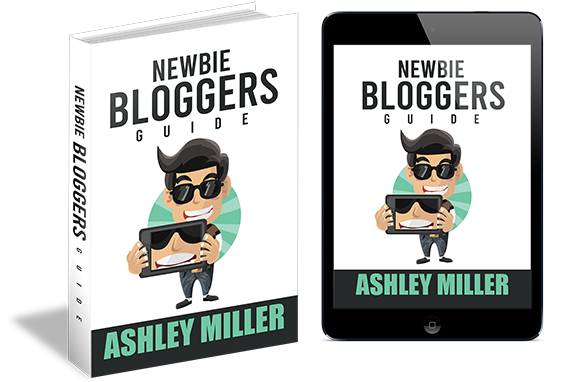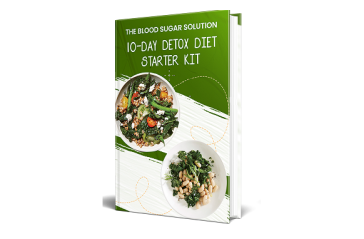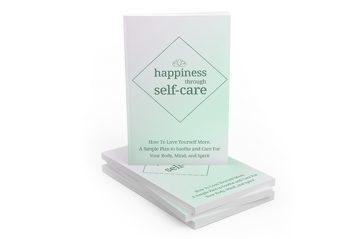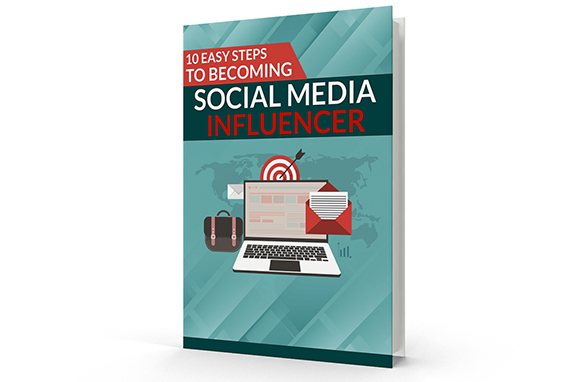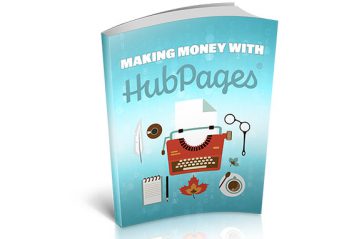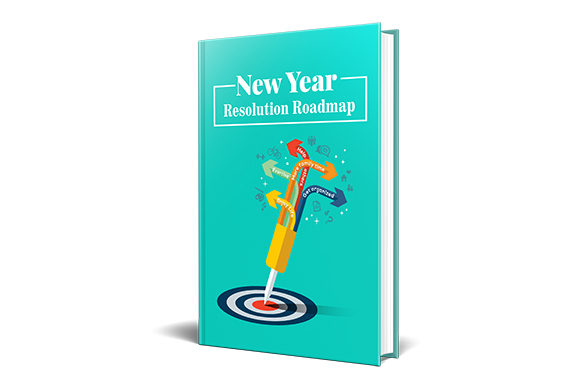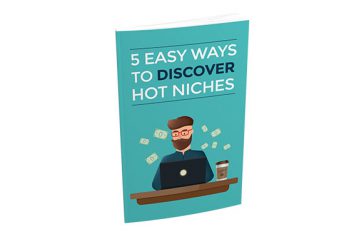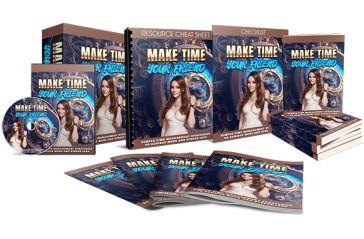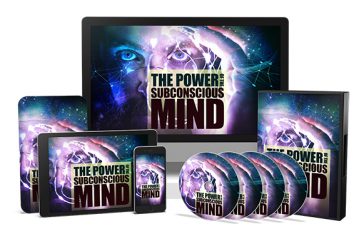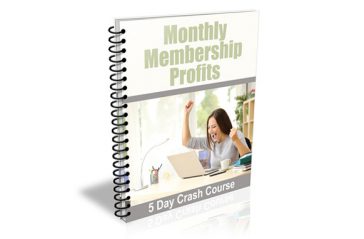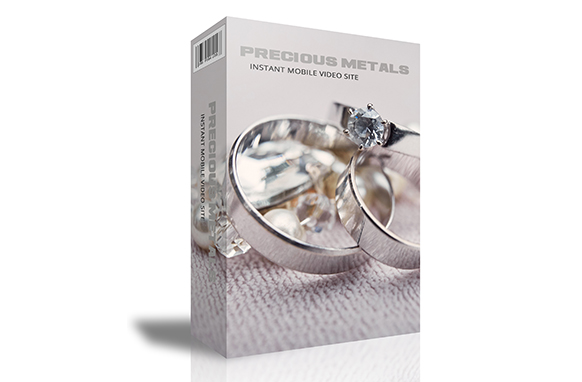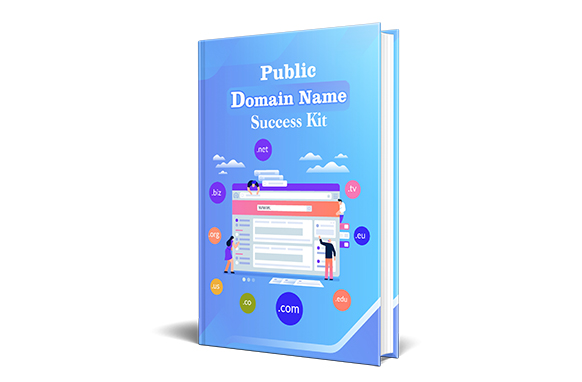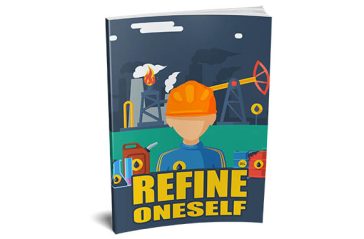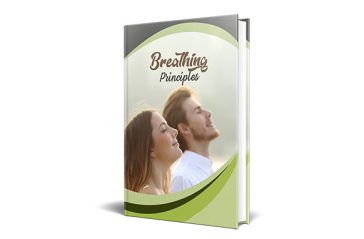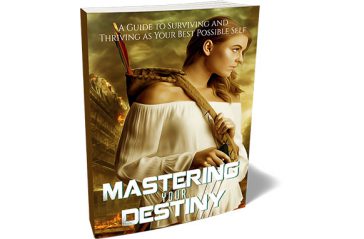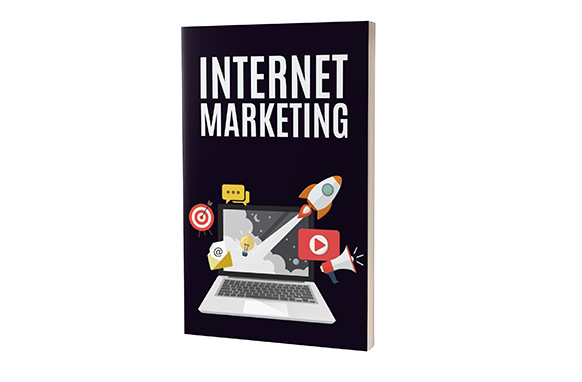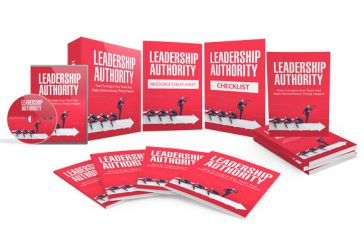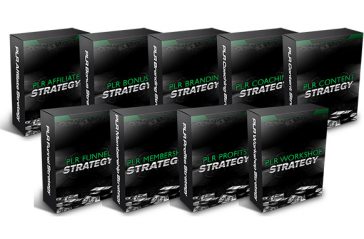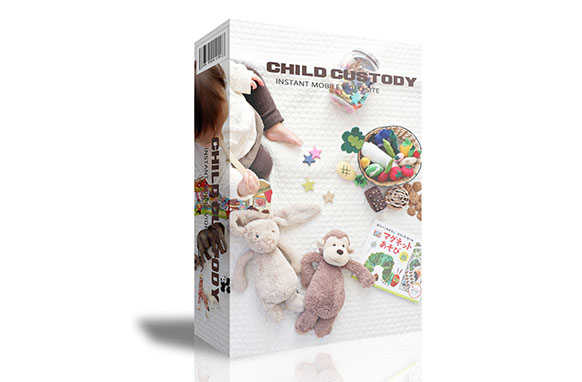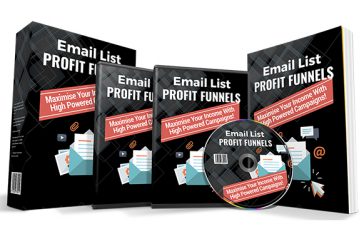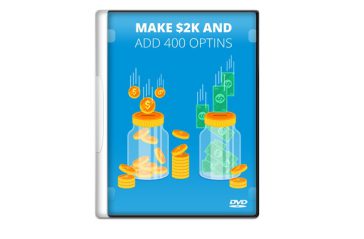Here’s how you set up your WordPress Blog on your URL (domain). The first thing you need to do is to make sure you have a hosting account created. Your hosting account must include:
PHP 4.3 (or higher)
MySQL 4.0 (or higher)
Mod_rewrite Apache module
You do not need to worry about what these features are, it is just important that you make sure you have them. Try to get hosting at the same place you set up your domain.
In your hosting account you will find a control panel. In your control panel find the Databases option and create a new database. You will be asked to give the database a name and create a username and password. Keep this information in a safe place. This is your MySQL database that will store all of your blog postings.
MRR License
Master Resell Rights Terms and Conditions
[YES]Can be sold
[YES]Can be used for personal use
[YES]Can be packaged with other products
[YES]Can modify/change the sales letter
[YES]Can be added into paid membership websites
[YES]Can put your name on the sales letter
[YES]Can be offered as a bonus
[YES]Can be used to build a list
[YES]Can print/publish offline
[YES]Can convey and sell Personal Use Rights
[YES]Can convey and sell Resale Rights
[YES]Can convey and sell Master Resale Rights
[NO]Can be given away for free
[NO]Can modify/change the main product
[NO]Can convey and sell Private Label Rights
Welcome to The 10-Day Detox Diet!I’m so glad you are ready to takeback your health and applaud you... Read more
How To Love Yourself More. A Simple Plan to Soothe and Care For Your Body, Mind, and Spirit Here'... Read more
Influencer marketing means that one or more people are deployed to influence the behavior ofa target... Read more
24 Stock Videos about Birds in 4K UHD. License Rights and Rules: What You CAN Do: [Y... Read more
HubPages is a website that contains lots of different pages " or hubs " that have been created by "h... Read more
For thousands of years and in many countries around the world at theend of the calendar year, people... Read more
If you haven"t already identified your interests and what you are passionate about, this is where yo... Read more
"Now You Can Get Instant Access To a 10-Part Training Series To Help You Get Ahead Even More..." ... Read more
Here is a Quick Peek at the Quality Of The Video and Audio Course Included: Introducti... Read more
Welcome to the first lesson of the Monthly Membership Profits Crash Course. Over the next few days y... Read more
Resell the services of othersIf you have access to buyers of analytical work, WordPress, themeinstal... Read more
Our special software will instantly build a professional looking video site, featuring your chosen a... Read more
Buying and selling domain names can be an exceptionally lucrativeventure to get into, however if you... Read more
True success in life can only come by not settling formediocrity, we should always strive to achieve... Read more
This book will teach you to take control of your physiology and your psychology so that you can expe... Read more
With My Advice, you'll be able to... You will begin to see that it is not only possible, bu... Read more
Internet marketing is the use of internet properties and trafficto generate leads, sales, or brand a... Read more
The Importance Of A Bridge SiteIf you are like most Internet entrepreneurs, you start to collect dif... Read more