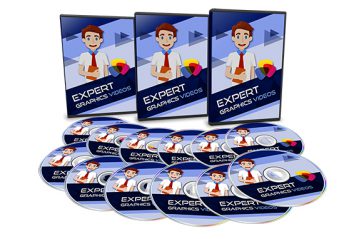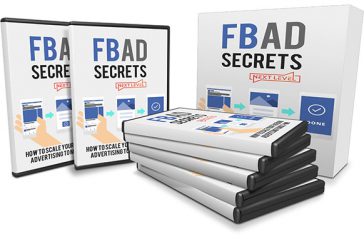30 Part Video Series about Expert Graphics for Gimp and Photoshop.
Example 2 of Transcripts of Video:
1.Welcome to our next introductory tutorial for Photoshop. Today’s topic is about the Healing Brush and the Spot Healing Brush. We’ll be using it to show you how you can touch up blemishes on a photo. This is great for touching up photos of friends, family, and other things you need to make look good. We’ll start by taking a photo of someone having blemishes on their face and opening it in Photoshop. Doing this will allow us to have something to work with to show off the Healing Brush.
2.Welcome to our next tutorial in GIMP. Now in our previous tutorials of GIMP, you may have asked yourself, how do I install those scripts, plugins and brushes that I see on the internet for GIMP? For example, we actually had a filter earlier that we used called the Advanced Tone Mapping. And we actually had to install that into our GIMP plugins folder, and the wavelet denoise, we also had to install. So how do you do that?
Rights: Master Resell Rights
The following dictates the terms and conditions to the rights of this product:
[YES] Can sell and keep 100% of the sales. [YES] Can edit the sales letter. [YES] Can be bundled into another paid package and sell at a higher price. [YES] Can be used as a bonus to another product you are selling. [YES] Can be sold in a Dime sale event. [YES] Can be added into a PAID membership. [YES] Can pass on the Master Resell Rights privilege to your customers. [NO] Can be given away for free. [NO] Contents of the product can be edited, modified or altered.
Related