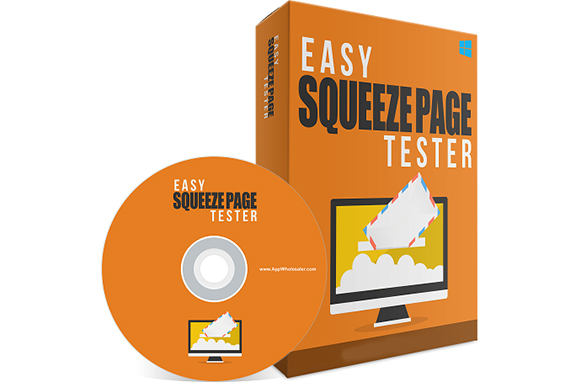To use the software, just create different versions of the squeeze page with different names. For example, you could call the pages squeeze1.htm and squeeze2.htm.
You can use any names you want, as your visitors will never see the file names. Visitors will just see a squeeze page with your usual web address – but the contents will be taken from either squeeze1.htm or squeeze2.htm.
Now enter the file names into the script set up tool.
The tool will create a script file. Upload the script file to your website along with squeeze1.htm and squeeze2.htm.
When people visit your site, half of them will see the contents of squeeze1.htm and the rest will see the contents of squeeze2.htm.
To see which version gets most subscribers, just visit the “results” page of the script and it will instantly tell you how many people have opted in from each of the pages.
Just leave it running for a day or two, then use the setup tool again and edit the File names list, to leave just the best performing page. The script will then show that squeeze page to all your visitors.
MRR License for software
[YES] Can be used for personal use
[YES] Can be sold
[YES] Can be packaged with other products
[YES] Can be offered as a bonus with other things you sell
[YES] Can be added to paid membership sites
[YES] Can be offered through auction sites
[YES] Can sell Master Resale Rights
[NO] Cannot be given away or included in free membership sites
[NO] Tools cannot be modified in any way